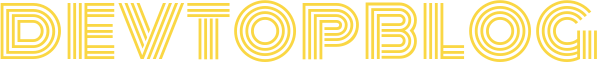No doubt NordVPN is an amazing virtual private network provider with advanced features but usually, people want a test drive before purchasing anything.
NordVPN trial can be claimed to test its speed, ease of use, privacy and other functions. You can claim trial for any package. In this how-to guide article, I shall explain step by step that how can you get it free for 30 days.
During the 30 days testing period, you have lot of time to test their features and then you can make an easy decision about continuing with the premium package or leaving it so, let’s start the procedure.
How to Claim NordVPN Trial?
It is as easy as one two three. Go to NordVPN official website and choose any package plan. You have to subscribe to the desired package plan by paying the amount of that package.

The first 30 days are your trial days in which you have to test their features. If you liked then you will surely continue otherwise you can claim your money and they will return it without any inquiry.
During the first 30 days, you have access to all the premium features as you have paid for it.
Your question might be how is it free if I am paying?
The answer is that no doubt you paid for it but if you did not like it then you can get your money back without any question. So, not directly but indirectly it is free.
NordVPN Quick Set up Guide
The process is quick easy. You just have to go NordVPN official site. Then choose any package plan. All package plans include 30 days risk-free money back guarantee.
Now start to sign up process and provide some details that they are asking. After that, you have to login into your account. Now activate VPN and enjoy. You can use a one-click option to connect with optimized servers or manually choose the desired location and server.

Test servers randomly and visit your favorite sites. If it is working well then you can continue. Read the content below if you want to claim your money back.
How to Claim a Refund?
If this VPN did not work good for you and you are not willing to continue with them then you can simply ask for a refund. Unlike other VPN providers, NordVPN does not ask anything about refunding and return your full amount.
Below is the step by step guide for refund
Login into your account and go to the service area.
Under “My Services” click on three dots which are asking to change plan.
A pop-up box will appear asking about Cancel automatic payments.
Click Confirm. Now you will not be charged in the future. Keep following for refund.
Now you have to contact the support team for a refund. You can contact them via live chat or email.
In both support methods, you have to fill a form with some details for a refund.
You will receive a confirmation message from support within one hour. Confirm that you made a request for refund.
The complete amount will be transferred back within 1 – 2 days.